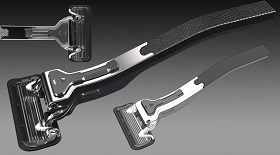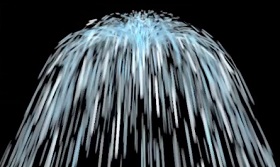In this accelerated video tutorial (Time-lapse) we will see the design of a product in Maya. Modeling took 100 minutes then narrowed down to 40 in the video. The exercise just wants to give you an idea of how to shape this razor.
Related Posts
Modeling a Basic Wooden Chair in Cinema 4D
IIn this video tutorial we will take a look at a lesson that shows how to model a simple wooden chair with Cinema 4D. It is a very easy object…
Create a Gel Texture in Maxon Cinema 4D
In this video tutorial we will take a look at how to create a gel texture in Cinema 4D in order to apply it to a gummy bear model. A…
Create Rain Effect with Photo Manipulation in Photoshop
In this video tutorial we will see how to create a rain effect with a simple photographic manipulation in Adobe Photoshop. The process may be a little long but not…
Create Fountain Effect using Super Spray in 3ds Max
This video tutorial shows how to make a beautiful fountain that sprays water with the Super Spray tool in 3ds Max. A great exercise for creating very real water features…
Create Low Poly Spaceship Scene in Cinema 4D
This video tutorial will teach us how to model a low poly spaceship and planets inside the 4D cinema. After modeling the models will be colored to then set up…
Model Complex Shaped Object 3D in Blnder
In this video tutorial we will see how to model a complex shaped object in Blender. It is a torus with a complex geometry. A very satisfying plot. A detailed…