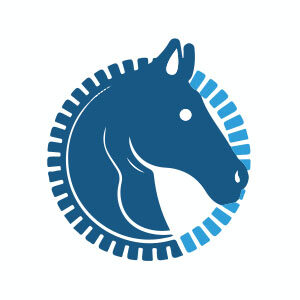Il tutorial che vedrete vi guiderà attraverso il processo per fare rapidamente un ritratto vettoriale. Una maschera sarà utilizzata come guida per le zone più chiare e quelle scure. Utilizzerete alcune scorciatoie che vi permetteranno di ottenere risultati di buona qualità con pochi passi e il minimo sforzo.
Related Posts
Draw a Vector Toronto Skyline in Illustrator
Nel tutorial che andremo a seguire vedremo come disegnare lo skyline vettoriale stilizzato della città di Toronto, utilizzando alcune delle forme più elementari e gli strumenti con cui lavoriamo quotidianamente…
Create a 3D Paper Bird in Adobe Illustrator
Nel tutorial che vedremo verrà creata un’illustrazione vettoriale di un uccello di carta con delle forme geometriche in Adobe Illustrator. Si partirà da uno schizzo per creare un uccello 3D…
Head Horse Circle Logo Free Vector download
On this page you will find another free graphic element. This is a Simple Head Horse that you can use on your graphic projects. The compressed file is in zip…
Typography Graphic Design in CorelDraw
Vi siete mai chiesti come creare un ritratto o un’immagine che è fatto interamente di testo? Nel tutorial che vedremo imparerete come creare un fantastico disegno di testo illustrativo in…
Draw a Vector BackPack in Adobe Illustrator
This video tutorial shows how to design and draw a beautiful vector backpack icon using some elegant looks in Line Art and some fancy colors. To make this work we…
Create a Shiny Bucket Icon in Illustrator
In this tutorial you will learn how to make a realistic vector bucket icon. You’ll learn how to use the 3D Revolve feature, how to add realistic lighting effects, and…