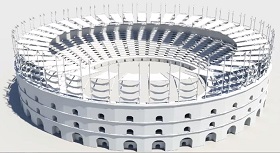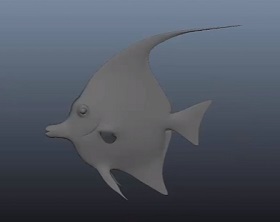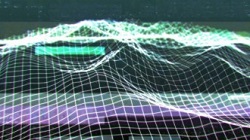This video tutorial walks us through the process of placing a cute 3D character hero with the use of ZSpheres and masking within ZBrush. A nice exercise that facilitates the ‘maneuverability’ of the 3D characters making them assume the poses we want.
Related Posts
Modeling a Gladiator Arena in Autodesk Maya
This video tutorial shows you how to model a gladiator arena in Maya. An exercise for those who want to experience settings from the time of the ancient Romans.
Create Automating Outline Laser in After Effects
A video lesson in Adobe After Effects to create a laser that writes outline text. A very captivating cinematic effect where light plays a leading role. To be used for…
Rig and Animate a Tropical Fish in Autodesk Maya
In this interesting video tutorial we will see a lesson that shows how to create the ‘skeleton’ and animate a tropical fish with the Autodesk Maya 3D software. A useful…
Create a Happy New Year Themed Pattern in Illustrator
We all know that there are lots of gifts to be given at this time of year. Most of the time is spent wrapping up and finding the perfect paper…
Modeling a Stylized Chest in Autodesk 3ds Max
In this nice video tutorial divided into five parts we will see how to model a stylized chest using Autodesk 3ds Max. A fairly simple exercise to follow even for…
Futuristic Distorted Intro in Cinema 4D and After Effects
This interesting video tutorial will teach you how to create an intro creating a ‘futuristic distortion’ using Rowbyte’s Plexus plugin, the exercise is made by combining Cinema 4D with After…