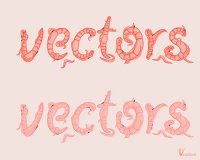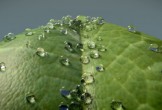This video tutorial shows us an easy way to create a text explosion with PolyFX within Cinema 4D. You need to make sure that the flex is on the PolyFX and not on the case.
Related Posts
Creating Chains in Maya
Un’altra video-lezione in Maya che tratta della modellazione di una catena 3d. L’oggetto di sviluppa lungo un percorso/linea dato dall’utente per seguire in modo preciso la direzione che vogliamo dare…
Setting up High Key Lighting in Blender
This video tutorial shows the process of creating high quality lighting in just 5 steps with Blender. A quick but very effective lesson to make the best 3D scenes.
Create a Personal Toolkit for Maps in Illustrator
Non c’è bisogno di reinventare i simboli ogni volta che si disegna una mappa. Con Illustrator, è possibile impostare il proprio pannello dei simboli ricco di stili, segnali e altri…
Create a Beautiful 90’S Design In Photoshop
In the tutorial we’re going to visit, we show you how to create a sort of 90s-style grunge composition by playing with text and rectangles on an image with the…
Make a Curvy Worms Text Effect in Illustrator – Tutorial
In the following tutorial you will learn how to create a text effect of worms in Adobe Illustrator. You can apply these techniques to various themes after working through this…
Create Metaballs as Dew Drops in Blender – Tutorial
This video tutorial shows how to use Metaballs to create dew drops on a leaf with Blender 2.69. The exercise will also cover the texturing of the leaf and the…