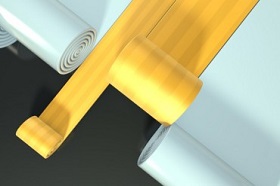In this video tutorial we will see one of the most used methods to insert an image in a text using Photoshop. A technique widely used for advertising and other forms of communications intended for the press.
Related Posts
Creating a Rolling Banner Animation in Cinema 4D
This interesting video tutorial will teach us a couple of different ways to create a rolling banner or animation of a rolling carpet in Cinema 4D.
Create a Fantastic 3D Text Scene in Cinema 4D
This video tutorial demonstrates the process of creating a 3D text within Cinema 4D. The lesson deals with modeling, texturing and lighting of the 3D scene.
Create a Medieval Landscape in Photoshop
Nel tutorial che vedrete viene spiegato come creare un paesaggio medievale con la pittura digitale e tecniche di manipolazione delle foto. La lezione inizia col delineare un bozzetto di come…
Create a Silver Metallic Text Effect in Photoshop
This tutorial shows you how to create a metallic silver text effect using layer styles in Photoshop. An effect that finds many applications in the creation of works for the…
Create a Chalk Logo Effect in Photoshop – Tutorial
Nel tutorial che vedremo viene spiegato come applicare un effetto gesso su lavagna per un’illustrazione in Photoshop. Questa tecnica ottenuta senza plugin e effetti precostituiti può essere utilizzato su qualsiasi…
Create Pizza Social Media Banner in Adobe Photoshop
This video tutorial shows how to make a banner for major social using Adobe Photoshop. A detailed lesson that illustrates the potential of Photoshop to achieve a truly eye-catching result.…