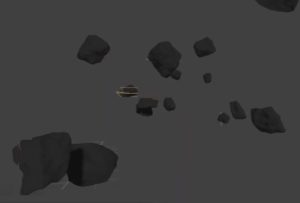In beautiful video tutorial, even if a little accelerated, which shows how to use the Viewport Canvas tool in Autodesk 3ds Max to paint the material with maps directly on the object. An excellent exercise to make the most of the potential of this tool.
Related Posts
Modeling a Realstic Computer Fan in Autodesk 3ds Max
This video tutorial shows how to model a computer processor fan with 3ds Max. These are so-called hard surfaces that are often difficult to make. A lesson suitable for intermediate…
Create Basic 3D Models in Photoshop CS6
This video tutorial will explain how to create 3D postcards in Adobe Photoshop CS6, how to wrap images around basic shapes like cubes and soda cans, and how to create…
Create a Colorful Pendant Text in Adobe Photoshop
Il tutorial di Photoshop che andremo a seguire vi mostrerà come utilizzare un po’ di stili di livello, texture e forme, per creare un effetto luminoso su di una scritta…
Create Candy Christmas Glass Ball Text in Photoshop
Il Natale è alle porte e le vacanze stanno arrivando nel giro di poche settimane. Così oggi andremo a vedere come creare un effetto di testo di vetro con dentro…
Create a Vector Bar Soap in Adobe Illustrator
In the Illustrator tutorial we’re going to visit, we show how to create a bar of soap and give it a retro look. This isn’t just any soap though, but…
Create Realistic Asteroid Field in Autodesk 3ds Max
In this video tutorial we will see a lesson that teaches us how to make an asteroid field in Autodesk 3ds Max with the particle system built inside 3ds max.…