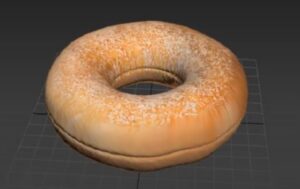In this video tutorial we will see an interesting lesson on how to use Viewport Canvas to create structures with ‘rough’ surfaces with Autodesk 3ds Max. It is a matter of modeling objects that will then be inserted as relief or recess on other surfaces of other objects of the scene .
Related Posts
Draw a 3d Compass Icon in Adobe Illustrator
This video lesson shows how to draw a vector compass with 3D effect in Illustrator. We will use the tools of the program and some effects. An exercise suitable for…
Create a Fantastic Peeling Moka Effect in 3ds Max
This video tutorial shows how to create a peeling effect of the classic coffee maker with 3ds Max. A lesson suitable for intermediate users with good knowledge of the program.
Super Simple Reflective Material in Blender
This video tutorial shows you how to create a super simple material for reflective surfaces with Blender. A way to create mirrors within 3d scenes with Blender.
Use the Snap to Grid Option in Adobe Illustrator
In this video tutorial we will see a short lesson on using grid anchoring in Adobe Illustrator. A very useful function for making precise drawings respecting the dimensions.
Modeling a Realistic Donut in Autodesk 3ds Max
In this video tutorial we will see the modeling of a realistic donut in 3ds Max. An exercise also suitable for beginner level users because it is a simple object.
Low Poly Building for Complex Scenes in 3ds Max
A video tutorial in Autodesk 3ds Max to create building facades with few steps and low number of polygons, a lesson that, with little energy and time, can make you…