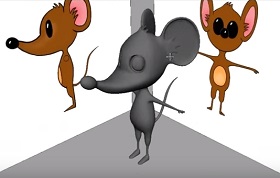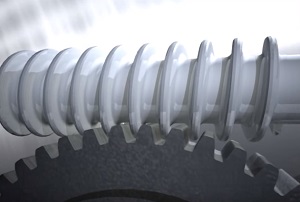In this video tutorial we will see an interesting lesson on how to use Viewport Canvas to create structures with ‘rough’ surfaces with Autodesk 3ds Max. It is a matter of modeling objects that will then be inserted as relief or recess on other surfaces of other objects of the scene .
Related Posts
Modeling Cartoon Mouse Character in Maya
This video tutorial shows the entire 3d modeling process of a cartoon style character / mouse with Maya. A great exercise for making 3D characters to animate.
Modeling a Simple Low Poly Car in 3ds Max
In this video tutorial we will see how to model a simple race car using the Autodesk 3ds Max polygonal modeling program. It is a complete lesson that also shows…
Create a 3D Room from a 2D Image in After Effects
This video tutorial shows how to use the Vanishing Point tool in Photoshop. We will use this option to create a 3D environment in After Effects. So we will give…
Modelling Apple Keyboard in Maxon Cinema 4D
In this video tutorial we will see the process of modeling an Apple keyboard with Cinema 4D. An exercise that accompanies us along this path and that starts with reference…
Modeling & Animating Worm Gear in 3ds Max
This video tutorial shows how to model and animate a worm spinning a gear with 3ds Max. A great exercise to understand a few things about 3ds Max dynamics.
Modelling a Futuristic Chair in 3ds Max
In this video tutorial in Autodesk 3ds Max we are shown how to model a futuristic 3D chair. a simple lesson that with a few steps leads us to a…