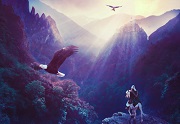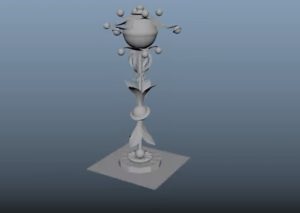Nel tutorial che vedremo viene mostrato come creare una ‘pittura’ di un paesaggio di fantasia denominato “Terra d’aquila”. L’esercizio inizia delineando il concetto / idea e poi combinando alcuni riferimenti fotografici in Adobe Photoshop. Imparerete come usare i livelli di regolazione, le maschere e come gestire il colore e l’atmosfera per ottenere un bel risultato.
Related Posts
Make Cozy Wooden House in Illustrator
In the tutorial we are going to visit we will be shown how to create a cozy wooden house surrounded by greenery and wild yellow flowers. A step by step…
Model a Fantasy Lamppost in Autodesk Maya
In this interesting video tutorial we will see how to create a beautiful 3D lamp using the polygonal modeling program and rendering Autodeks Maya. A very detailed lesson that can…
Seriously Cool Photoshop Explosion Effect
In the Tutorial we’re going to see the workflow to create a fantastic explosion effect with Adobe Photoshop, a really professional result to use for posters, posters etc. .. A…
ZBrush 4 R2 Boolesche Operatoren – Tutorial
This is a video tutorial on how to apply 3D Boolean operators within Pxicologic ZBrush. Boolean objects are those that are obtained by subtraction, addition, etc. between two or more…
Create Simple Origami Style Typography in Illustrator
In the exercise that we are going to follow you will learn how to create a simple Origami-style text using the Adobe Illustrator vector graphics program. You will create a…
Create a Chameleon Pattern in Adobe Illustrator
The Adobe Illustrator tutorial that we’re going to see is about creating a custom model of a chameleon to use as a pattern and made with shapes, custom brushes and…