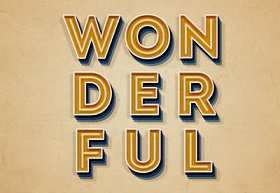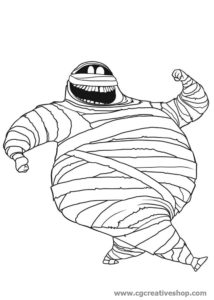Anche se ci sono così tanti pennelli in Photoshop per realizzare la pelliccia digitale, è molto difficile ottenere un risultato soddisfacente con il loro utilizzo. Nel tutorial che andremo a vedere vine mostrato come disegnare il pelo lungo di un animale dall’aspetto naturale con una solo pennello universale.
Related Posts
LightCaps and Rendering in ZBrush – Tutorial
In this video tutorial we will travel through the process of creating LightCaps materials and the properties of Render in ZBrush. This new feature allows you to create very realistic…
Create a Beautiful Vector Portrait in Illustrator
In the step by step tutorial that we will follow we will see how the whole process for making a vectorial portrait of Quorra by Tron Legacy in Adobe Illustrator.…
Create a Colorful Brochure Using CorelDRAW
Nel tutorial che andremo a vedere ci vengono mostrate le fasi di creazione di una divertente brochure ripiegabile che si basa su un formato A4 semplice. Un design flessibile, ideale…
Model a Wine Glass and Wine Bottle in Maya
In this interesting video tutorial we will see how to make a bottle and a glass for 3D wine using the Autodesk Maya polygonal modeling program. A very detailed and…
Create a One-Layer Retro Text Effect in Photoshop
L’ultimo aggiornamento di Photoshop viene fornito con un paio di nuove caratteristiche di stile livello abbastanza impressionante, come la possibilità di inserire più volte lo stesso effetto e avere notevoli…
Murray – Hotel Transylvania – disegno da colorare
Hotel Transylvania è un film d’animazione del 2012 diretto da Genndy Tartakovsky e che vede nel cast vocale la presenza di Adam Sandler, Selena Gomez, Steve Buscemi, Kevin James, David…