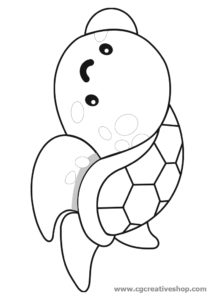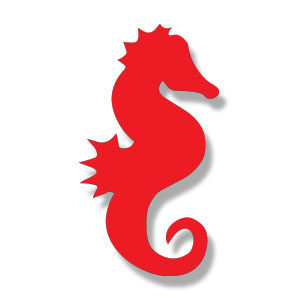Terra e rocce sono una parte molto importante di scene complesse. Sembra molto semplice, ma allo stesso tempo è difficile renderli in modo credibile. Nel dettagliato tutorial che andremo a vedere viene mostrato come è possibile utilizzare gli strumenti di Adobe Photoshop per ottenere una terra dall’aspetto naturale, così come le pietre, le montagne, il deserto e le sporgenze rocciose.
Related Posts
Creating Flock with MoGraph in Cinema 4D – Tutorial
This video tutorial will show you how to create a simple animated trail of objects/things using Mograph Cloner & Tracer in Cinema 4D. A nice lesson to create numerous effects.
Quick Pelican Free Vector download
On this page we present another vector drawing that can be freely downloaded and used for your graphic and design projects. It is a cute stylized pelican. The file is…
Create an Epic Zoom Transition in After Effects
In this beautiful and interesting video tutorial we will see how to create an epic zoom effect to switch from one scene to another in Adobe After Effects. An effect…
Tartaruga Marina, disegno da colorare per bambini
In questa pagina presentiamo un interessante disegno per far divertire i bambini, si tratta di una piccola e simpatica tartaruga marina in stile cartone animato.{googleads right}
Modeling Ornamental Column with Drapery in 3ds Max
In this beautiful video tutorial we will see how to create a 3D column sculpted with ornamental drapes using the Autodesk 3ds Max modeling and rendering program. An excellent complete…
Vector Seahorse Silhouette Free download
On this page we present another vector drawing that can be freely downloaded and used for your graphic and design projects. This is the silhouette or silhouette of a seahorse.…