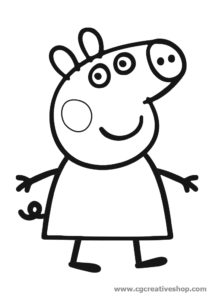Terra e rocce sono una parte molto importante di scene complesse. Sembra molto semplice, ma allo stesso tempo è difficile renderli in modo credibile. Nel dettagliato tutorial che andremo a vedere viene mostrato come è possibile utilizzare gli strumenti di Adobe Photoshop per ottenere una terra dall’aspetto naturale, così come le pietre, le montagne, il deserto e le sporgenze rocciose.
Related Posts
Interactive Fractured System in 3ds Max
Un fantastico video-tutorial dalla rete che ci mostra come creare delle fratture interattive in 3ds Max senza l’uso di plugins commerciali, si tratta di riprodurre rotture nel terreno come se…
Create Effects using modifiers in 3ds max
Nel tutorial che ci accingiamo a seguire viene descritto come creare effetti sbalorditivi utilizzando potenti modificatori all’interno di 3ds max. Si verrà a creare una specie di dissolvenza che farà…
Cleveland Brown (Cleveland Show) disegno da colorare
Cleveland Orenthal Brown, Sr. è un personaggio comprimario della serie animata I Griffin e successivamente il protagonista della serie animata spin-off The Cleveland Show. In entrambe le serie è doppiato…
Peppa Pig, disegno da colorare
Peppa Pig è un cartone animato britannico per bambini in età prescolare diretto e prodotto da Astley Baker Davies. È distribuito in 180 paesi, rivolto ad un pubblico di bambini…
Creating Perfect Clouds using TurbulenceFD in Cinema 4D
With this video tutorial we will learn how to make perfect and realistic clouds using TurbulenceFD and Think Particles Cloud Generator in Cinema 4D. A very useful exercise to create…
Draw Cute Pencil Character 3D in Adobe Illustrator
This video walks us through the creation of a 3d pencil character with Adobe Illustrator. We will also see how to make a small animation with this pencil. An interesting…