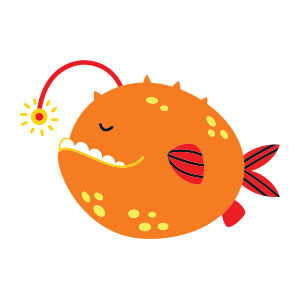Quello che andremo a vedere è un bel tutorial di pittura digitale dove viene illustrato uno dei metodi più efficaci per realizzare personaggio in Photoshop, nel caso specifico verrà mostrato la ‘pittura’ del naso e di come è possibile ottenere risultati realistici con gli strumenti del fotoritocco.
Related Posts
Create an Intertwining Trellis Pattern in Photoshop
Nel tutorial di Photoshop che andremo a vedere imparerete come creare un motivo ad intreccio da zero utilizzando il layout griglia e un rettangolo ruotato secondo detto layout a griglia.…
Diadora Free Logo Vector download
Diadora is an Italian football, tennis, running, cycling, rugby, athletic shoe, clothing, and fashion accessory manufacturer with locations in Italy, the United States, and Hong Kong. Diadora is the only…
Create Water Bubbles in Realflow & Cinema 4D
With this video tutorial you can learn how to create water bubbles in Realflow and render the mesh in Cinema 4d. Realflow represents one of the indispensable components/plugins for the…
Typography Graphic Design in CorelDraw
Vi siete mai chiesti come creare un ritratto o un’immagine che è fatto interamente di testo? Nel tutorial che vedremo imparerete come creare un fantastico disegno di testo illustrativo in…
Create Animated Ribbon with Thinking Particles in 3ds Max
This video tutorial shows you how to use the Thinking Particles operator to create animated tape that wraps around an object in 3ds Max. An easy lesson to follow even…
Simple Gold Angel Fish Free Vector download
On this page you will find another free graphic element. This is a Stylized Angel Fish Vector Draw that you can use on your graphic projects. The compressed file is…