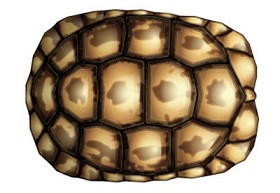Quello che andremo a vedere è un bel tutorial di pittura digitale dove viene illustrato uno dei metodi più efficaci per realizzare personaggio in Photoshop, nel caso specifico verrà mostrato la ‘pittura’ del naso e di come è possibile ottenere risultati realistici con gli strumenti del fotoritocco.
Related Posts
Captain America’s Shield Lighting and Texturing in Cinema 4D
This video tutorial demonstrates the lighting, shading and rendering process of Captain America’s Shield with Cinema 4D. To render the shield we will use Octane Render.
Render Photo-Realistic Images in Seconds with Cinema 4D
This video tutorial reveals the ‘secret’ that allows you to render high quality photorealistic images in seconds with Cinema 4D. The results are really great!
Create Tortoise Shell with Appearance Panel in Illustrator
In the tutorial that we are going to follow we will see how to create a turtle shell using the Appearance panel in Adobe Illustrator. If you haven’t used the…
Create Long Shadow Effects in Photoshop
Nel tutorial che andremo a visitare vengono mostrati 4 modi in cui è possibile creare effetti di ombra lunga (molto usato nel design moderno) in Adobe Photoshop utilizzando diversi strumenti.…
Model a Simple Bird Cage in Autodesk Maya
In this video tutorial we will see the complete process for modeling a simple bird cage in Maya. A very detailed exercise that can be easily followed even by non-expert…
Modeling a LED TV 3D in Autodesk 3ds Max
This video tutorial shows you modeling an LED TV in 3ds Max from start to finish including texturing and rendering. Finally the TV is joined with a TV table for…