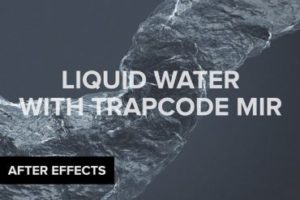Tutorial su come creare un testo in rilievo semitrasparente con Photoshop. Un risultato davvero simpatico da usare per molte composizioni.
Related Posts
Create an Awesome Dispersion Action in Photoshop
Nel tutorial di Adobe Photoshop che andremo a visitare imparerete come creare un effetto sorprendente di dispersione. Prima si creano i diversi modelli che useremo per realizzare le parti disperse.…
Create Liquid Water with Trapcode Mir in After Effects
In this video tutorial we will see a lesson that will teach us how to create a very realistic water or liquid flow by giving it a precise path and…
Create a Weather App Interface in Photoshop
Progettare Mobile App è uno dei settori in più rapida crescita nel settore del design. Nel tutorial che andremo a vedere viene mostrato come progettare l’interfaccia di una App per…
Create Glowing Smoke Effect in Eevee with Blender
In this interesting video tutorial we will enter Eevee in Blender 2.8 and learn how to make the smoke glow glowing! First we create a curve that will be the…
Create a Big Event Poster with Photoshop and Illustrator
Il tutorial che andremo a vedere mostra come creare un poster per un concorso di skate utilizzando sia Photoshop che Illustrator per assemblare un’opere d’arte pronta per la stampa finale.…
Create a Vintage Photo in Photoshop
Scopri come creare un realistico effetto di invecchiamento per una fotografia con Photoshop utilizzando alcune semplici tecniche. Aggiungendo una vecchia cornice e utilizzando qualche filtro di Photoshop si può, con…