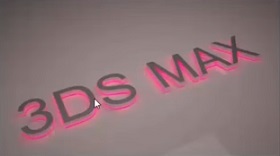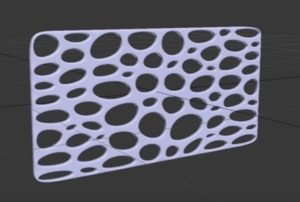This video tutorial shows how to recreate the glow emitted from a neon sign with V-Ray materials in 3ds Max. The light will affect the wall on which the sign is placed.
Related Posts
Using the Arom Plugin in 3DS MAX
This video tutorial shows how to use the Atom plugin for 3ds Max. A very versatile tool that allows you to easily create weave style effect.
Modeling a Realistic Honey Jar in 3ds Max
In this nice video tutorial we will see how to make a very realistic 3D honey jar using the Autodesk 3ds Max modeling and rendering program. A very detailed lesson…
Create a Milk Material in Cinema 4D
In this video tutorial we will see how to create a milk material in Cinema 4D by understanding the fundamental principles of transparency, refraction and Subsurface Scattering shader.
Organic Pattern in Autodesk 3ds Max 2015
In this interesting video tutorial we will see how to make a 3d object explaining how the organic model works using Polygon Topology and Turbosmooth modifier. The result is a…
Create a Sliced Orange Peel Style Sphere in Cinema 4D
This quick and easy video tutorial will guide us through the process of creating an abstract sphere with a ‘peeled’ style like an orange peel within Cinema 4D.
3D Book Animation in 3ds Max – Tutorial
A video tutorial that shows how to create the animation of a 3D book that opens in half with 3ds Max. A very useful exercise to create an effect already…