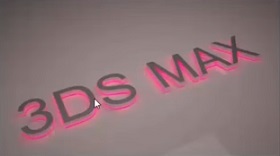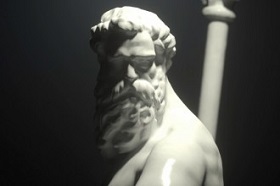This video tutorial shows how to recreate the glow emitted from a neon sign with V-Ray materials in 3ds Max. The light will affect the wall on which the sign is placed.
Related Posts
Basic Studio Lighting Tecniques in Cinema 4D
In this video tutorial we will understand the basic principles and fundamentals of lighting in Octane Render for Cinema 4D. A lesson to give objects the right light in the…
Animate Line Icons/Paths in Illustrator and After Effects
This video tutorial shows you how to animate line or path icons created in Illustrator and ported to After Effects. To create impressive animations. You can also use this technique…
Create a Kinetic Typography Animation in After Effects
A video that explains how to create a kinetic animation of the text with the video editing program Adobe After Effects, in the example is shown a writing that winds…
Shatter Parametric Objects in Cinema 4D
This video tutorial shows how to destroy parametric objects in Cinema 4D. We will use dinamycs, MoGraph Objects and Deformer. A lesson that ‘breaks’ objects in a spectacular way. It…
Modelling a Realistic Water Bottle 3D in Blender
In this video tutorial we will see how to model a water bottle in Blender. It is a sports bottle, usually used by athletes. A beautiful object that with the…
Modeling a Highway Road Bridge in 3ds Max
In this nice video tutorial we will see how to build a 3D raised bridge using the Autodesk 3ds Max polygonal modeling program. An excellent exercise to give life to…