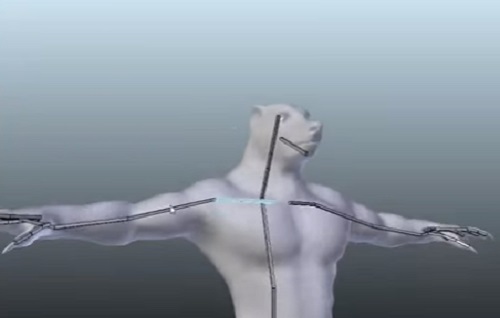In this interesting video tutorial we will see how to make muscles and skin interact for a character created with the 3D Blender polygonal modeling software. We will see how to ‘tie’ the muscles with the bones to make the subject assume very natural movements including the deformation of the skin.
Related Posts
Transparent Graphic Design iPhone Cover in Illustrator
This video tutorial shows you how to make vector graphics transparent, you can use these transparency effects to create beautiful modern elements and backgrounds for objects in Adobe Illustrator.
Modelling Celtic Golden Ring in Autodesk Maya
This video tutorial shows how to style a Celtic-style gold ring with Maya. A complete lesson that with a few simple steps will make us obtain a beautiful 3D object.
Creating a Simple Slot Machine in After Effects
In this interesting video tutorial we will see a lesson that will show us how to easily create a fresh and simple design to create an animation where text flows…
Modelling a Fluffy Fur Ball in Blender
In this beautiful and fun video tutorial we will take a look at a lesson that shows how to create a soft fluffy ball of fur using Particle Strands inside…
Model a Neon Logo in Cinema 4D and Illustrator
This video tutorial shows how to style a neon logo from scratch using Adobe Illustrator and Cinema 4D. The exercise shows how to import shapes created with Illustrator into the…
Create Realistic Fire Explosion in 3ds Max
A video tutorial from the net that explains how to add fire and flames to a beautiful explosion obtained with the bomb modifier in Autodesk 3ds Max. An exercise to…