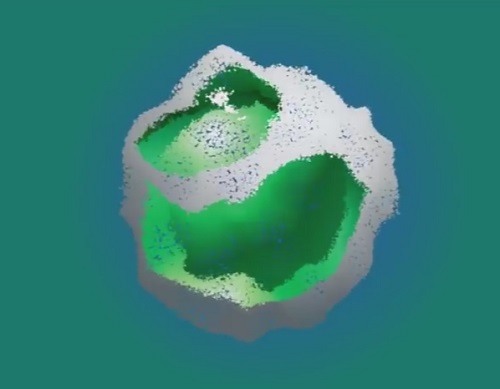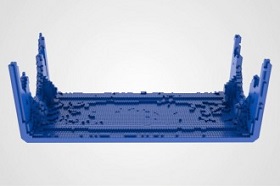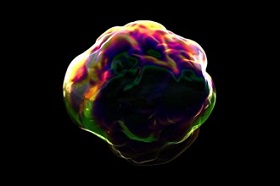In this interesting video tutorial we will see how to create a morphing of a logo that transforms into another using the Trapcode Particular plugin for After Effects. A beautiful graphic effect that makes animation very captivating.
Related Posts
Create Cool Metalic Logo Reveal in After Effects
In this After Effects video tutorial we will create a metallic reflective logo reveal animation without using any plug-ins. we will also cover topics such as logo reveal animation in…
Create a Random Number Generator in Cinema 4D
In this video tutorial we will see how we will build a machine that generates random lottery numbers with 6 integers in the range 1-59, ordered using Python in Cinema…
Water Simulation in ‘Lego Movie Style’ with Cinema 4D
This video tutorial shows how to simulate Lego brick-style water with the X-particles plugin in Cinema 4D. An exercise in creating LEGO-style animations.
Create a Soap Bubble with Trapcode Tao in After Effects
This video tutorial shows you how to create a floating soap bubble loop with After Effects. An exercise that makes use of the Trapcode Tao plugin.
Folding Boxes in Cinema 4D with Mograph and Effectors
This video tutorial shows you how to animate hundreds of cartons that fold in Cinema 4D. To do this we will use the MoGraph and Effectors modifiers.
Draw a Vector Barbell Sport Logo in Illustrator
In this interesting video tutorial we will see how to design a vector logo for a gym that has a dumbbell of weights as a symbol using the Adobe Illustrator…