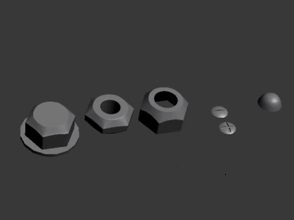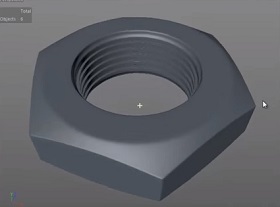This video tutorial shows how to model a series of bolts and screws in 3ds Max. A lesson for objects that often enrich 3D scenes with details and realism. At the bottom of the video the link to download the objects.
Related Posts
Breaking Objects with Newton 2 in Illustrator & After Effects
This video tutorial shows how to use Newton 2 with Illustrator to destroy objects in After Effects. A lesson in creating cartoon-style 3D animations. An exercise suitable for medium level…
Create Fantasy Balls Effect in Adobe Photoshop
In this interesting step-by-step video tutorial we will see how to create a dramatic effect of glowing fantasy bright spheres using Adobe Photoshop. A simple lesson that can also be…
Basic Modeling Bolt Shape in Cinema 4D
This video tutorial shows how to model a chrome bolt in Cinema 4D. To obtain a common but difficult to make object.
Bus Low Poly Modeling in Autodesk 3ds Max
In this video tutorial we will see how to model a low poly bus using 3ds Max. We will create a nice model with low polygons that is quick to…
Modeling Simple Car Rims in Autodesk Maya
In this video tutorial we will see the process of modeling a simple but eye-catching car rim in Autodesk Maya. An object that has countless internal profiles while maintaining its…
Modeling a Garbage Can in Autodesk 3ds Max
In this interesting video tutorial we will see how to make a 3d waste bin using the Autodesk 3ds Max polygonal modeling program. A fairly simple object obtained in a…