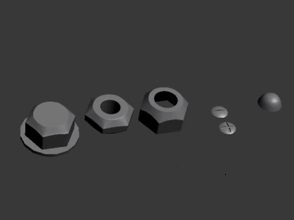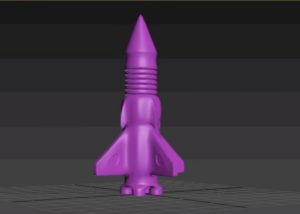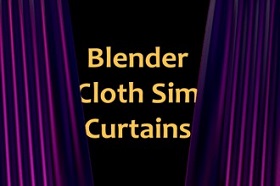This video tutorial shows how to model a series of bolts and screws in 3ds Max. A lesson for objects that often enrich 3D scenes with details and realism. At the bottom of the video the link to download the objects.
Related Posts
Create an Animated Ocean using HOT4D in Cinema 4D
In this video tutorial we will touch on the basics of creating a beautiful animated ocean panorama with Cinema 4D. We will be using the HOT4D plugin in a very…
Draw a Lightbulb Modern Logo Design in Adobe Illustrator
In this video tutorial we will see how to draw a logo with a light bulb in Adobe Illustrator. A nice lesson that explains how to make a logo with…
Model an Interior Scene in Autodesk Maya
This video tutorial shows how to model an interior scene with Autodesk Maya. We will use an image as a photo reference. On this scene we will build the various…
Modelling a Rocket with Box in 3ds Max
In this video tutorial we will see how to model a 3D missile from a simple box using the Autodesk 3ds Max polygonal modeling program in Edit Poly mode. An…
Creating 3D Infographics Pie in Adobe Illustrator
Diagrams and statistics are an essential part when you want to illustrate a complex project. This video tutorial shows you how to create a colorful 3D pie chart. We will…
Create Animated Curtains/Drapes in Blender
This interesting video tutorial shows how to create some simple curtains with the Cloth Simulator in Blender. A nice simulation because it allows us to open the curtain on 3D…