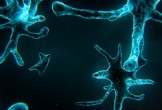In this video tutorial we will see the process of modeling an Apple keyboard with Cinema 4D. An exercise that accompanies us along this path and that starts with reference images and then ends with a beautiful 3D object.
Related Posts
Growing Dendrites with X-Particles in Cinema 4D
This short video tutorial shows how to create the growth of fibers (dendrites) within Cinema 4D. We will be using the X-Particles plugin. A beautiful effect for beautiful science animations.
Create a Modern Lamp in 2 Minutes with 3ds Max
In this very short 2-minute video tutorial we will see how to model a beautiful modern-style lamp with 3ds Max. A beautifully designed object obtained from a cylinder with a…
Model a Realistic Spotlight in Autodesk Maya
In this interesting video tutorial we will see how to make a 3D reflector using the Autodesk Maya 3D modeling program. A complete lesson that lasts about 50 minutes and…
Model the Pokeball of the Pokemon Manga Series in 3ds MAX
A nice video tutorial from the net that explains how to create the famous Pokeball of the famous Japanese Pokemon cartoon, an exercise that develops starting from a simple sphere.…
Create Melted Chocolate Text with Adobe Illustrator
This video tutorial will show you how to create eye-catching Adobe Illustrator text made out of chocolate macchiato. Such text effects are commonly found on the packaging of chocolates, cookies…
Modeling a Drawing Table in Autodesk Maya 2016
In this video tutorial we will see an accelerated lesson (6x) showing how to make a professional 3D drawing table using Autodesk Maya 2016. A lesson that can be easily…