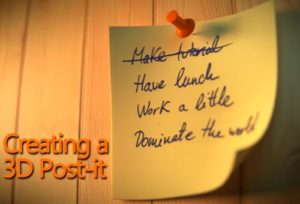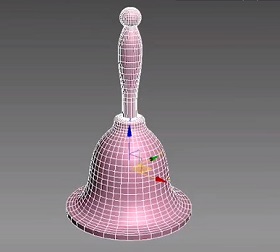This video tutorial shows you how to model, apply materials and animate a beautiful 3d butterfly. We will use 3ds Max polygon modeling software. A very instructive exercise for an apparently simple ‘insect’ to make.
Related Posts
Create Orderly Tangle Of Six Squares in 3ds Max
In this video tutorial we will see how to create an orderly tangle of empty squares for 3D printing or digital design in Autodesk 3ds Max. The symmetrical arrangement of…
Create a Realistic Post-it in Blender
A great lesson from the net to create a 3D Post-it with the Blender free 3D graphics software. A very detailed tutorial for a very realistic and well-lit scene. To…
Modeling a Cowboy Hat 3D in Blender
In this video tutorial we will see how to model a 3D cowboy hat with Blender. A simple lesson for a not too elaborate object. An exercise that can easily…
Draw a Vector 3D Burger in Adobe Illustrator
This video tutorial shows how to draw a vector burger with Adobe Illustrator. A beautiful illustration that is used in various graphic projects. A lesson suitable for medium level users…
Spline Modeling Bluebell in Autodesk 3Ds Max
In this video tutorial we will see how to model a bell in 3ds Max and use lines or splines. A simple exercise because the fact that it is an…
Create an Effect of a Burned Hand in Adobe Photoshop
This video tutorial shows how to create a burnt hand effect in Adobe Photoshop. A quick and easy exercise suitable even for beginner level users.