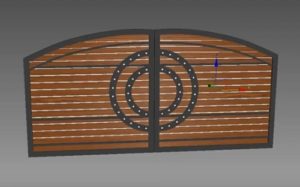In this video tutorial we will see how to make a pair of simple sports shoes using the Autodesk Maya polygonal modeling program. As always, the starting point is represented by the photos of the object that we want to make and that we will use as a reference model.
Related Posts
Create 3D Effect in CorelDraw
In this tutorial you will learn how to design a beautiful 3d text effect in Corel Draw. The key to creating a 3D effect in 2D software is color gradient…
Basic Depth of Field in Maya – Tutorial
This video tutorial introduces the concept of depth of field (DOF) in Maya. It shows us some simple controls to create a nice DOF when rendering 3D objects.
Create 3D Text Animation using Cinema 4D
In this interesting video tutorial we will see how to create a 3D text animation with a captivating effect using the Maxon Cinema 4D modeling and rendering program. A very…
Projection Painting in Cinema 4D and BodyPaint 3D – Tutorial
This video tutorial shows how to paint textures in the CINEMA 4D viewport with BodyPaint 3D. There is no need to create complex UV maps. A very interesting lesson for…
Modeling a Realistic Gate in 3ds Max
In this interesting video tutorial we will see how to create a realistic 3D gate using the modeling and rendering program Autodesk 3ds Max. A very detailed and easy to…
Modeling a Coffee Grinder in Cinema 4D
In this video tutorial we will see how to model a simple 3D coffee grinder using the Maxon Cinema 4D polygonal modeling program. An excellent well-illustrated exercise for those who…