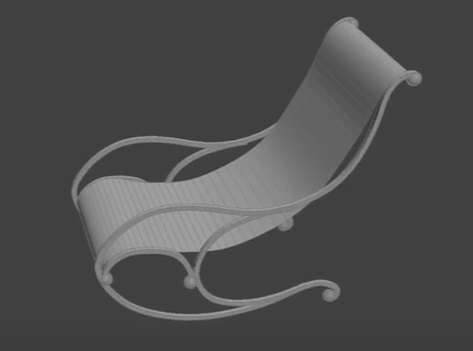In this video tutorial we will see how to make a very simple rocking chair using the Autodesk 3ds Max polygonal modeling program. An exercise that uses a reference image that will serve to trace the profile of the chair and then refine it.
Related Posts
Modeling Volkswagen Passat Alufelga Car Rim in 3ds Max
In this interesting video tutorial we will see how to model a 3D alloy wheel of the Volkswagen Passat using Autodesk 3d Studio Max. The circle model examined is the…
Glow Maps 3D Texturing in 3ds Max – Tutorial
This video tutorial demonstrates the process of creating a texture with a glow map for objects in 3ds max. Very interesting for giving luminescence to elements of 3D scenes.
Modelling different screwdrivers in 3ds Max
This video tutorial in 3ds Max shows how to model different screwdrivers with polygon modeling. An interesting lesson to understand some very practical tools in 3D modeling with Max.
Glow Self Lighting in Autodesk 3ds Max
This video tutorial shows how to set a self-glow of an illuminated object using 3ds Max. A useful lesson for creating neon and other self-illuminated objects.
Create Water Effect in 3ds Max with V-Ray
This video tutorial shows how to make a very realistic 3D swimming pool using 3ds Max and the V-Ray render engine. A very realistic effect result with water that looks…
Model a 3D Military Uniform Button in Maya and ZBrush
In this video tutorial we will take a look at the complete 3D modeling workflow din a button for a military uniform in Maya 2018 with the help of ZBrush…