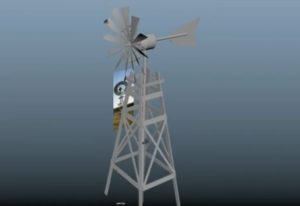In this interesting video tutorial we will see how to create a beautiful Besame 3D armchair in just ten minutes using the Autodesk 3ds Max polygonal modeling program. The exercise is very detailed and takes us step-by-step to the creation of a very useful design object for scenes interior.
Related Posts
Create Simple Title in 3ds Max – Tutorial
This is a very simple but interesting video-tutorial in 3ds Max to create a ‘title’ that always has a certain charm. It’s about letting the 3D text enter the scene…
Creating Dust and Fine Debris using Phoenix FD in 3ds Max
This video tutorial shows how to create dust and debris from pillar demolition in 3ds Max. We will use Phoenix FD to create a great animation to add realism to…
Create Realistic Water Splash in 3DS Max – Tutorial
This video tutorial shows you how to create a realistic ‘splash’ of water using 3ds Max and Vray. A very eye-catching effect that is also used in many advertisements.
Modeling a 3D American Windmill in Maya
In this interesting video tutorial we will see how to make a 3D windmill using the modeling and rendering program Autodesk Maya 2019. It is a very common characteristic element…
3Ds Max Water fluid simulation – Tutorial
On this page we will see a video tutorial explaining how to simulate liquid in Autodesk 3ds Max. An interesting lesson because liquids are a ‘tough’ topic for 3D simulations.…
Modeling a Decorative Vase in Autodesk 3ds Max
In this interesting video tutorial we will see how to create a decorative vase in a 3D environment using the Autodesk 3ds Max modeling and rendering program.