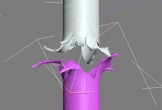This video tutorial shows several methods for modeling an internal body environment in Maya. One lesson is for illustrative – scientific purposes. The author demonstrates two main methods (polygon modeling using the polyRandomizer script and Paint Effects) and explains the pros and cons of each approach.
Related Posts
Ripped Metal Pipe Effect in 3ds Max – Tutorial
This video tutorial explains how to create a ‘ripped’ metal pipe effect inside 3ds Max. A lesson that comes in handy for making realistic effects.
Create a Watercolor Flower in Illustrator
Il tutorial che andremo a seguire ci mostra come creare un’illustrazione di un fiore con un effetto acquerello con Illustrator. I disegni ad acquerello di solito non hanno grande definizione…
Create Simple Flowers With Gradient Mesh in Illustrator
Nel tutorial che andremo a vedere impareremo a creare bellissimi fiori con l’aiuto della funzione Gradient Mesh in Adobe Illustrator. Inizieremo con la forma del petalo quindi utilizzando il Gradient…
Dynamic Wireframes in Cinema 4D – Tutorial
This Cinema 4D video tutorial shows how to convert a polygon object to wireframe and then ‘break’ it. We’ll be using Thrausi to create some cool render effects.
Create a Cute Twitter Bird Icon in Photoshop
Social networks are now widely used in daily life, the tutorial we are going to see describes the process to create a very nice and personalized icon of one of…
Create A Vector Wacom Tablet In Illustrator
In the exercise we’re going to see we’re going to show how to create a vector Wacom tablet in Illustrator CS4 using some basic shapes, gradients and effects. To follow…