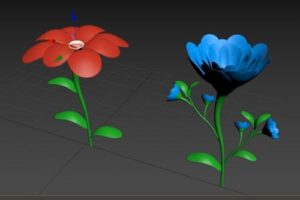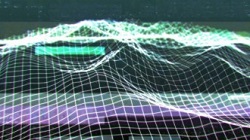In this video tutorial we will see how in 15 minutes it is possible to create a flexibie cable for 3D headphones using the Maxon Cinema 4D polygonal modeling program. An exercise in which we can see how to create the ‘flexible’ from an ellipse and adapt it in a simple way to a curve / path.
Related Posts
Modeling a 3D Flower in Autodesk 3ds Max
In this nice video tutorial we will see some very interesting techniques to create 3D flowers using the modeling, rendering and animation program Autodesk 3ds Max. A very detailed lesson…
Exporting Project After Effects to Cinema 4D
In this video tutorial you can learn to export an existing Adobe After Effects project to Maxon Cinema 4D to add a 3D logo. A technique widely used for TV…
Create a Message in a Bottle Scene with Cinema 4D
In this but beautiful video tutorial in Cinama 4D very detailed that lasts almost two hours, we will see how to make a 3D scene with a glass bottle lying…
Creating Low-Poly Mountains in Cinema 4D – Tutorial
This video tutorial shows you how to create a low poly scene with mountains, a road and trees in Cinema 4D. This lesson will introduce techniques for placing grooves on…
RollerCoaster 4D Workflow in Cinema 4D – Tutorial
In this beautiful video tutorial we are shown how to create a realistic roller coaster simulation using the RollerCoaster 4D toolkit for Cinema 4D. An exercise that allows us to…
Futuristic Distorted Intro in Cinema 4D and After Effects
This interesting video tutorial will teach you how to create an intro creating a ‘futuristic distortion’ using Rowbyte’s Plexus plugin, the exercise is made by combining Cinema 4D with After…