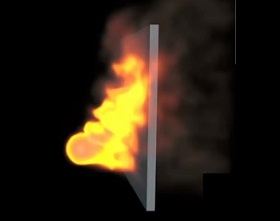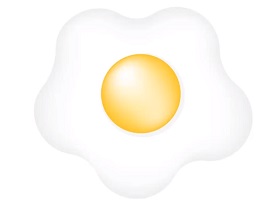In this video tutorial we will see how to make a 3D object a little elaborate as it is a geometry with holes using the free Blender modeling software. A nice tutorial to acquire manual skills with the program.
Related Posts
Adding Stylized Grunge Effect in After Effects
This video tutorial shows you how to give your movie a dirty / noisy effect using After Effects “Effect Grunge”. A result obtained using the template created by Effects Creation.…
Modeling a Scarf with NanoMesh in Pxicologic ZBrush
In this video tutorial we will see how to use the powerful tools of Pxicologic ZBrush to style a very elaborate fabric scarf. Using the ‘NanoMesh’, in fact, we will…
Create Fire with Turbolence FD in Cinema 4D
In this video tutorial we will see how to create fire in a scene in Cinema 4D. We will use the Turbolence FD plugin. In particular, we will see how…
Draw Fried Egg using Adobe Illustrator
This video tutorial shows you how to draw a fried egg using Adobe Illustrator. A simple lesson suitable even for those who are beginners with the vector.
Modeling the Norman Helmet in Autodesk 3ds Max
A basic modeling video tutorial with 3ds Max. The lesson shows how to make an ancient Norman helmet. An apparently complex object but in reality very easy to build. Suitable…
Create Tank Tracks Animation in Blender
In this interesting video tutorial we will see how to make the animation of 3D tank tracks in an easy and fast way using the free Blender modeling program. A…