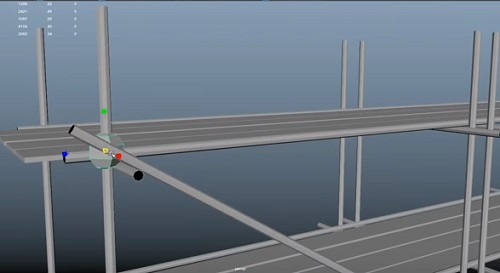In this interesting video tutorial we will see how to create 3D shelves with a few polygons using the Autodesk Maya 2018 modeling and rendering program. A very detailed lesson for a simple object that is capable of enriching our interior scenes. An exercise also suitable for medium level users.
Related Posts
Create a Simple Packaging Box Design in Illustrator
In the tutorial that we will follow we will see how using Adobe Illustrator and Adobe InDesign you can create a model for a simple rectangular box suitable for cosmetics…
Modeling a USB Charger in Autodesk 3ds Max
In this video tutorial we will see how to create a 3D model of a charger in 3ds Max. We will see how to create the different parts of the…
Draw a Retro Vector Interior in Adobe Illustrator
Ognuno di noi ha a volte una certa nostalgia per il passato: per le persone che conoscevamo, per alcuni posti o cose. Vivendo in un’epoca digitale ad alta tecnologia, rischiamo…
Modeling Detailled Mattress in Autodesk 3ds Max
In this video tutorial we will see the fast but effective modeling of a 3D mattress using the Autodesk 3ds Max program. We will see how the entire object can…
Modelling a Realistic Gold Chain in Cinema 4D
Un bel video tutorial che mostra come realizzare una catenina d’oro utilizzando il programma di modellazione poligonale Maxon Cinema 4D. Una lezione completa di materiali e rendering per un oggetto realistico.…
Make a Low-Poly 3D Objects with Trapcode Mir in After Effects
In this interesting video tutorial we show how to create a tunnel with few 3D polygons (Low-Poly) using the Trapcode Mir plugin in Adobe After Effects. A very detailed and…