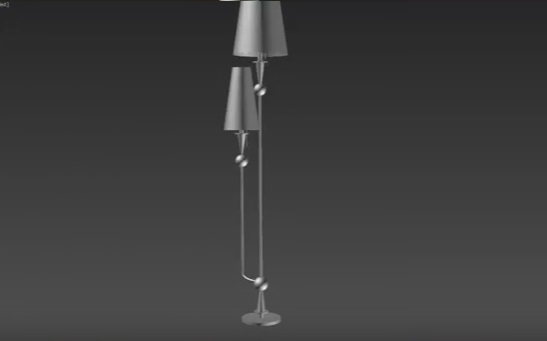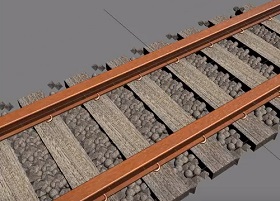In this video tutorial we will see a lesson that shows how to quickly model a two-light lamp with Autodesk 3ds Max. A very fast exercise for an object with fairly simple geometries and easy to reproduce.
Related Posts
Create Animation Hair without plugins in 3ds Max
In this interesting video tutorial we will see a lesson that explains how to animate the hair of a 3d character in Autodesk 3ds Max without using third party plugins.…
Create a Christmas Lights Text Effect in Illustrator
Nei passi del tutorial che andremo a seguire si imparerà a creare una scritta dettagliata di luci di Natale in Adobe Illustrator. Per cominciare potrete imparare come impostare una semplice…
Model a Metal Leather Lamp in 3ds Max
In this video tutorial we will see how to model a very special leather lamp by using the modeling and rendering program Autodesk 3ds Max associated with Zbrush to finish…
Make Rail Line/Road in Autodesk 3ds Max
In this video tutorial we will see how to model realistic railroad tracks complete with stones using 3ds Max. A simple exercise based on extruding track profiles with the addition…
Modeling Roller Bearings in Maxon Cinema 4D
In this video tutorial we will take a look at a lesson that shows how to model steel roller bearings in Maxon Cinema 4D. An exercise that shows some interesting…
Glow Self Lighting in Autodesk 3ds Max
This video tutorial shows how to set a self-glow of an illuminated object using 3ds Max. A useful lesson for creating neon and other self-illuminated objects.