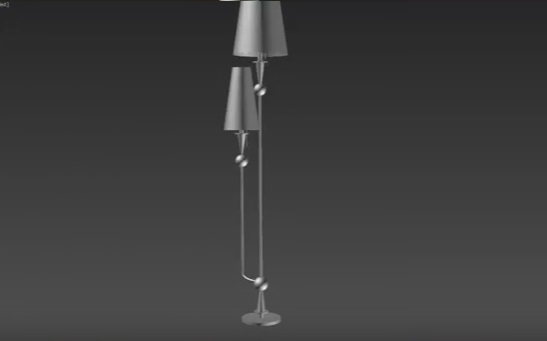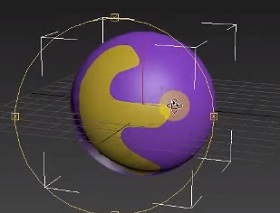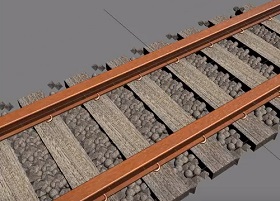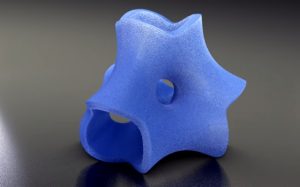In this video tutorial we will see a lesson that shows how to quickly model a two-light lamp with Autodesk 3ds Max. A very fast exercise for an object with fairly simple geometries and easy to reproduce.
Related Posts
Modeling and Texturing Stone/Rock in 3ds Max
In this video tutorial we will create compelling material for stone / gravel / rock scenes in 3ds Max. The modeling process is very elastic with the creation of the…
Imprint an Object Around Sphere in Autodesk 3ds Max
This interesting video tutorial explains how to imprint any shape around a sphere using Boolean operations in 3ds Max.
Make Rail Line/Road in Autodesk 3ds Max
In this video tutorial we will see how to model realistic railroad tracks complete with stones using 3ds Max. A simple exercise based on extruding track profiles with the addition…
Modeling a Tetrahedra Solid for 3D Print in Blender
This video tutorial shows how to model a 3d tetrahedron with Blender 2.8. An object that we can use for 3D printing or for rendering. A short exercise suitable for…
Modeling a Realistic Net Lamp with 3ds Max
In this video tutorial we will see how to create a beautiful interior design object with the modeling and rendering program Autodesk 3ds Max. It is a sphere-shaped chandelier wrapped…
Modeling a Ceiling Lamp in Autodesk 3ds Max
In this interesting modeling tutorial video we will see how to make a beautifully designed ceiling lamp using the Autodesk 3ds Max modeling and rendering program. A very detailed and…