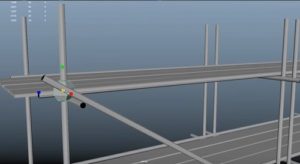In the tutorial we will see there will be the modeling of an interior scene from a reference photo with Blender. It is written for the absolute beginner, you will learn how to set a background image and how to match the camera to it, how to perform a simple workflow to build the scene with a variety of basic modeling techniques that will give you a good understanding of how to deal with any kind of future work. A very detailed and easy to follow lesson for users who already have a good knowledge of the program.
Related Posts
Create a Fuel Game Cover in Photoshop
In the tutorial that we will visit, we show you how to create covers for your favorite computer video game, using different Adobe Photoshop tools like Brush tool, different blending…
Create Caramel Text Effect on Photoshop
Nell’esercizio che andremo a vedere viene spiegato come fare un effetto di testo caramello utilizzando alcuni stili di livello. In primo luogo bisogna trovare qualche sfondo adatto per rendere al…
Gooey, Fluid Loader/Spinner in After Effects
This video tutorial shows how to create a sticky fluid animation in After Effects. We will be using expressions and some basic keyframes as well as some tips and tricks…
Modeling Low Poly Scaffolding in Maya 2018
In this interesting video tutorial we will see how to create 3D shelves with a few polygons using the Autodesk Maya 2018 modeling and rendering program. A very detailed lesson…
Modeling a Simple Soap Bottle in Cinema 4D
In this video tutorial we will see how to model a soap bottle in Cinema 4D. A simple lesson for an object that we can find in every person’s home.…
Create a Lunar Surface Background in Illustrator
Nel tutorial che vedremo verrà usata una semplice sfumatura mesh per creare forme organiche che non devono essere super-reali per ottenere un paesaggio lunare. Con alcuni gradienti radiali si faranno…