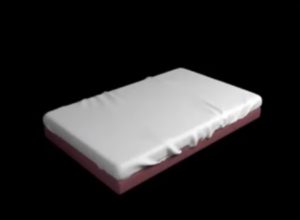In this video tutorial we will see how to model the flying rocks seen in the famous movie film Avatar using the Autodesk 3ds max polygonal modeling program. We will see how to recreate real floating ‘islands’ with beautiful vegetation on top with Max’s tools.
Related Posts
Modelling a Realistic Bed with Cloth Basic in 3ds Max
In this interesting video tutorial we will see an exercise that shows how to make a 3D bed with lots of very realistic folds using the basic Cloth modifier in…
Creating Depth of Field using V-Ray Zdepth
In the tutorial we are going to follow, we show how to create a depth of field in Autodesk 3ds Max with V-Ray Z-Depth. Depth of field (DOF) is an…
Modeling Simple Ice Cream Character in Blender
This video tutorial shows how to create a stylized ice cream character in Blender. A kind of cartoon very simple and easy to shape. The result is really nice. A…
Animate an Object Interacting with Smoke in Maya 2019
In this interesting video tutorial we will see how to animate a 3D object in Autodesk Maya 2019 making it interact with the smoke present in the scene, in particular…
Build a Face with Surface Tools in 3ds Max
What we are going to visit is a tutorial in Autodesk 3ds Max to model a human face starting from the Nurbs curves. One of the most used methods to…
Model a Simple Wardrobe 3D with Primitive in 3ds Max
This video tutorial shows how to model a wardrobe with primitives in 3ds Max. A simple lesson to follow even for novice users. After watching this video, everyone will be…