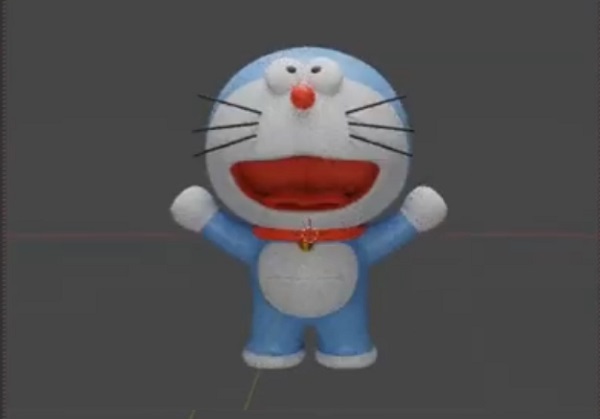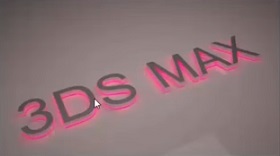In this video tutorial we will see how to model Doraemon with Blender. Doreamon is a famous Japanese manga character. The lesson shows a quick and easy way to transfer it from 2D to 3D. An easy exercise to follow even for beginners.
Related Posts
Neon Glowing Text Effect in Autodesk 3ds Max
This video tutorial shows how to recreate the glow emitted from a neon sign with V-Ray materials in 3ds Max. The light will affect the wall on which the sign…
Modeling a Simple Row Boat in Blender
In this interesting video tutorial we will see how to make a beautiful 3D boat using the Open Source Blender polygonal modeling program. A very detailed lesson that illustrates the…
Creating Simple Animate Ribbon in Cinema 4D
In this interesting video tutorial we will see a lesson showing how to use links in Cinema 4D to quickly create a tape that can be easily animated.
Model a Complete House in Autodesk 3ds Max
In this video tutorial we will see how to model a complete house in 3ds Max. We will start from the plan of the floors to be as faithful as…
Create Windswept Martian Landscape in Blender
This video tutorial demonstrates some simple techniques for creating a windswept Martian landscape with Blender. We will be using Displace Modifier to create realistic rocks, images to affect a Bump…
Model a Speaker Wire Mesh in Autodesk 3ds Max
This page presents a lesson that explains how to make the 3D metal mesh found on ordinary speakers using the Autodesk 3ds Max modeling, animation and rendering program. A five-minute…