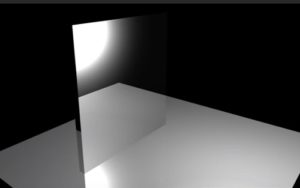This video tutorial shows how to model a complex shape in Autodesk 3ds Max. This is a 3d key made from a fairly elaborate surface that tests our modeling techniques.
Related Posts
Model a Detailed Key with Maxon Cinema 4D
In this video tutorial we will see how to make a very realistic 3D key using the Maxon Cinema 4D modeling, animation and rendering program. A 32-minute lesson for the…
Draw a Mushroom Logo Design in Illustrator
In this video tutorial we will learn how to make a logo for mushroom companies in Adobe Illustrator. It is a simple and modern design very functional to the activity…
Modeling Human Legs 3ds Max
This video tutorial shows you how to style a man’s legs using images (link) as a reference for 3ds Max. At the end of the lesson we will see how…
Create a Mirror in Autodesk Maya
In this video tutorial we will see a lesson showing how to create a mirror in Autodesk Maya. It is about creating a material that reflects the scene in a…
Model and Render a Flashlight from Scratch in Maya
This beginner video tutorial shows how to model a flashlight in Maya 2016. It is a comprehensive exercise that also shows you how to apply materials and render the object.
Tissue Box Modeling in Autodesk 3ds Max
This video tutorial shows how to model a box of tissues using 3ds Max 2021. This is a low poly model. A very simple exercise suitable for even average users.