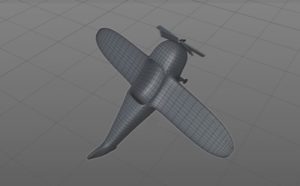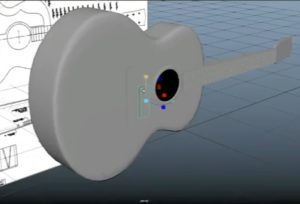In this video tutorial we will see the whole modeling process of a teddy bear in Cinema 4D. The lesson is complete with creating and applying materials to the object. An excellent example of how you can get a model with few polygons but very useful.
Related Posts
Modeling a Simple Throne Mini in Blender
In this interesting video tutorial we will see how to make a simple 3D royal throne using the free Blender modeling and rendering program. A detailed lesson for a very…
Modeling Revolve Cylinder in Cinema 4D
In this interesting video tutorial we will see a lesson that shows how to model the drum or cylinder of a gun using the Maxon Cinema 4D polygonal modeling program.…
Modelling a Power Socket in 3ds Max
In this video tutorial we will see how to make a 3D socket for the current using the Autodesk 3ds Max polygonal modeling program. A nice lesson useful for creating…
Modeling a Metallic Fence in 3ds Max
IIn this interesting video tutorial we will see how to create a 3D wire mesh using the Autodesk 3ds Max polygonal modeling program. A quick and detailed lesson that can…
Aerodynamics and Model a Simple Plane in Cinema 4D
In this interesting video tutorial we will take a look at the aerodynamics settings in the tag dynamics, and then we will use them to model a simple plane that…
Modeling a 3D Acoustic Guitar in Maya 2018
In this interesting video tutorial we will see how to make a beautiful classic 3D acoustic guitar using the Autodesk Maya 2018 modeling and rendering program. A very detailed and…