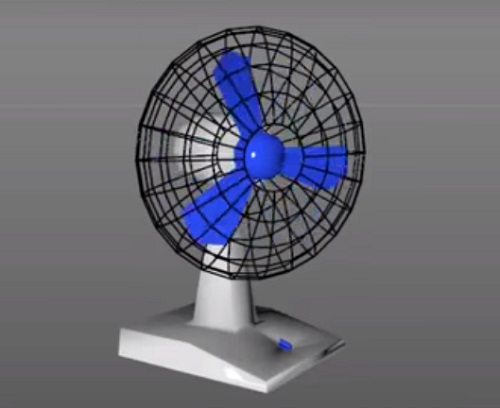In this interesting video tutorial we will see how to model and animate a fan in Maxon Cinema 4D. A complete and easy to follow exercise even for non-polygonal modeling users. The result is an object that moves in a very realistic way.
Related Posts
Create 3D Extruded Logos in Cinema 4D
This video tutorial shows you how to use vector images and logos to easily create 3D logos in Cinema 4D. We will need the help of programs like Illustrator and…
Create Simple Gear Animation in Blender
In this interesting video tutorial we will see how to create a simple 3D gears animation using the free Blender modeling and rendering program. A simple and fast lesson also…
Animate 2D Maps over Timeline in 3ds max
What we’re going to see is a tutorial in Autodesk 3ds Max that shows us how to use animated 2d maps on the timeline to create animations with materials. The…
Creating an Epic Title in Cinema 4D and After Effects
This video tutorial shows you how to create an epic title in Cinema 4D and After Effects. We will use the My3DFont tool and the Roman Ice font. Below the…
Modelling Papasan Chair Cushion in Cinema 4D
In this video-tutorial we will see how to model this Papasan model chair with cushion in Cinema 4D. A beautiful piece of furniture from the 70s but always useful to…
Rims (Wheels) Car 3D Free Object download
The rim is the “outer edge of a wheel, holding the tire”. It makes up the outer circular design of the wheel on which the inside edge of the tire…