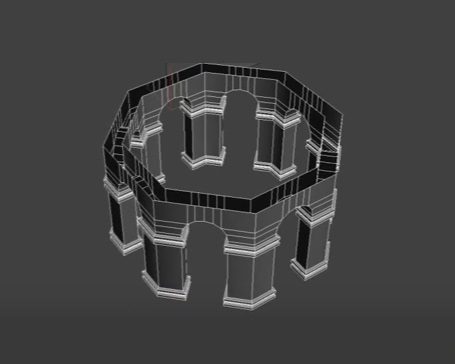In this interesting video tutorial we will see how to model an octagonal arch structure with the Autodesk 3ds Max modeling program. An exercise that shows how to clone and arrange copies in the object to form an octagonal colonnade.
Related Posts
Breaking Objects in 3ds Max using PullDownIt
in this video tutorial “PullDownIt” is presented, a thriving dynamic basic fracture plugin for Autodesk 3D Studio Max and a serious competitor to the much more popular Rayfire plugin. A…
Realistic Swimming Pools with V-Ray Caustics in 3ds Max
This video tutorial shows how to create a photorealistic swimming pool in 3ds Max. We will use V-Ray caustics which give a very similar result to natural light. A lesson…
Using Particle Systems in 3ds Max – Tutorial
In this video tutorial we show the various particle systems that are in 3D Studio Max and How to create a pipe with water coming out of it using a…
Create a Spider Walk Cycle Animation in 3ds Max
In the tutorial that we will follow we will see how to create an eight-legged spider that walks in a cyclical movement in Autodesk 3ds Max. The insect is very…
Model the Pokeball of the Pokemon Manga Series in 3ds MAX
A nice video tutorial from the net that explains how to create the famous Pokeball of the famous Japanese Pokemon cartoon, an exercise that develops starting from a simple sphere.…
Making of Cubus House in 3ds Max & V-Ray
This video tutorial shows us how to create quick previews and set final rendering parameters to achieve great photorealistic results with V-Ray in 3ds Max.