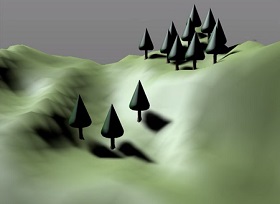This video tutorial shows you how to model a 3D war horn for use as game assets with Maya. A lesson that can be easily translated to other 3D graphics software. Simple for those who already have a good knowledge of polygonal modeling.
Related Posts
Create Sand Dunes onto a Couch in After Effects
In this video tutorial we will look at the composition process to create sand dunes on a sofa. The exercise is inspired by Coldplay’s music video “Up & Up”. To…
Toy Car Wheel Modeling in Autodesk 3ds Max
In this simple video tutorial we will see how to model a wheel of a toy car in Autodesk 3ds Max. A very simple exercise because it is suitable for…
Constraining Objects to a Surface in Cinema 4D
This video tutorial demonstrates a quick, repeatable, and simple technique for arranging objects (trees on a mountain in this case) along an uneven surface in Cinema 4D. Make sure you…
Make 3D Paper Coffee Cup in Adobe Illustrator
This tutorial shows how you harness the power of Adobe Illustrator to create a 3D paper coffee mug. A step-by-step exercise perfect for beginners and intermediate designers. Learn essential techniques…
Modeling a Realistic Wheel Chair in 3ds Max
In this interesting video tutorial we will see how to create a fairly realistic 3D wheelchair using the Autodesk 3ds Max polygonal modeling program. A detailed exercise that will lead…
Creating Realistic Snow in After Effects
This video tutorial shows how to add snow particles in a movie to create a realistic snow scene in After Effects. A good lesson for the holiday season.