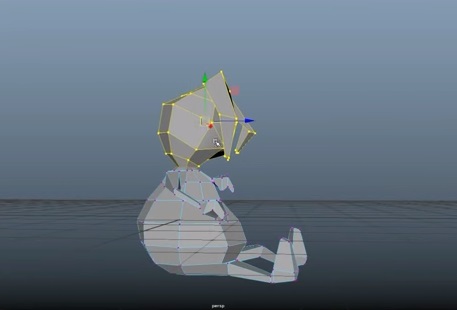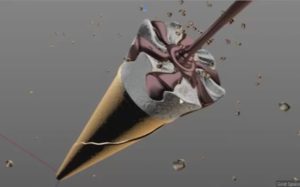In this interesting video tutorial we will see how to make a 3D character quickly and easily using the Autodesk Maya 2018 modeling and rendering program. A very detailed lesson that can be easily followed by those who already know the tools of the program.
Related Posts
Create Wafer Cone Ice Cream in Cinema 4D
In this interesting video tutorial we will see how to make a 3D ice cream cone using the Maxon Cinema 4D polygonal modeling program. An exercise that shows how to…
Create a Fantasy Character in Adobe Illustrator
The tutorial that we’re going to see is the process of creating a fantasy illustration created with Adobe Illustrator CS3. This lesson uses dynamic painting, so you will need to…
Create a Metallic 3D Logo With Photoshop
In this tutorial we’re going to see how to combine Photoshop CS6 3D tools with the Forge filter to create a metallic 3D logo that builds. Link Tutorial
Patrick Star (Spongebob) Free Vector download
Patrick Star is a fictional character in the American animated television series SpongeBob SquarePants. He is voiced by actor Bill Fagerbakke, who also voices numerous other characters on the show.…
Creting Colorful Feathers in Cinema 4D
This video tutorial shows how to create realistic colorful feathers in Cinema 4D R17. We will use the Pen tool and the Feathers Object. An exercise to create objects that…
Modeling 3d Product Bottle in Autodesk 3ds Max
In this interesting video tutorial we will see how to model bottles of generic products for body care such as shampoo, shower gel, etc. with Autodesk 3ds Max. A very…