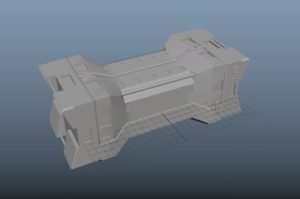In this video tutorial we will see how to create a 3D model of a charger in 3ds Max. We will see how to create the different parts of the charger. By the end of this tutorial, you’ll have a properly modeled charger that you can use in your projects. A lesson suitable for the beginner or intermediate user.
Related Posts
Create an Amplifier Interface in Photoshop – Tutorial
Nel tutorial che andremo a vedere ci viene mostrato come creare un’interfaccia di un amplificatore utilizzando forme semplici e stili di livello in Adobe Photoshop. Si tratta di una lezione…
Realistic Letterpress Effect In Photoshop
In the following tutorial we show how to create an easy and realistic typographic embossing effect using the layer styles in Adobe Photoshop. The process is super simple and I’m…
3ds Max Rigging – Video Tutorial
A video tutorial in Autodesk 3ds Max to explain the rigging of a character to be animated in 3D, a very useful lesson for those preparing to face a 3D…
Modeling a SCI FI Case in Autodesk Maya
In this interesting video tutorial we will see how to create a 3D science fiction container using the Autodesk Maya modeling and rendering program. A very detailed and easy to…
Creating a Vintage Layout in Adobe Illustrator
The vintage style of a lettering is a classic and remains popular to this day. Let’s take a look at this lesson to create a very attractive layout in Adobe…
Modeling a 3D Birthday Balloons in 3ds Max
In the Autodesk 3ds Max tutorial we’re going to see how to create colorful 3d birthday balloons that will then be rendered with Mental Ray. This is a great example…