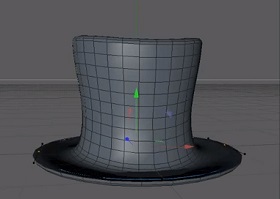In this simple video tutorial we will see modeling a nice topper using Cinema 4D. An easy exercise because it can also be followed by non-expert users of the program.
Related Posts
Glow Self Lighting in Autodesk 3ds Max
This video tutorial shows how to set a self-glow of an illuminated object using 3ds Max. A useful lesson for creating neon and other self-illuminated objects.
Turn Anything into Lego with New Blender Geometry Node
Using the new instance attributes in geometry nodes, we can now turn models into Lego bricks! They can even keep their color. Using instances means we can make much larger…
Modeling a LED TV 3D in Autodesk 3ds Max
This video tutorial shows you modeling an LED TV in 3ds Max from start to finish including texturing and rendering. Finally the TV is joined with a TV table for…
Modeling a Basic Hand Wash Bottle in 3ds Max
This video tutorial shows how to model a bottle of hand wash soap in 3ds Max. This is a short video for an object of daily use that is very…
Create Paint Splash Effect in Adobe Photoshop
This video tutorial in Photoshop shows how you can transform a normal photo of a model into pants with a spray paint effect. Beginners might have some trouble with this…
Morph Png Objects in After Effect with Motion2
This video tutorial shows you how to morph between PNG objects with After Effects. We will be using the Auto-Trace and Effect Reshape feature with the Motion2 plugin.