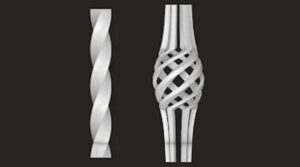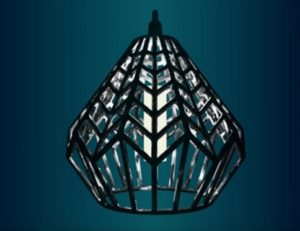In this beautiful video tutorial we will see the modeling of an ancient stylized wooden throne in Autodesk 3ds max, Pixologic Zbrush. Texturing is done in the Substance Painter program. The lesson explains how to integrate the three programs to get a good result.
Related Posts
Modelling and animating a Butterfly in 3Ds Max
This video tutorial shows you how to model, apply materials and animate a beautiful 3d butterfly. We will use 3ds Max polygon modeling software. A very instructive exercise for an…
Create Complex Twisted Shape in Cinema 4D
This video tutorial shows how to create complex shapes with the Cinema 4D twist deformer. A detailed exercise to model objects with particular and intricate geometries. A nice lesson suitable…
Model a Stylized Lamp in Maxon Cinema 4D
In this video tutorial we will see how to create a stylized 3d chandelier using the Autodesk 3ds Max polygonal modeling program. A very detailed and easy to follow exercise…
Create a Strawberry Character with ZBrush and Keyshot
In the tutorial we’ll see you’ll learn how to sculpt a strawberry character stylized from scratch using the modeling program Pxicologic ZBrush and how to render it with Keyshot. Topics…
Modeling a Simple Table Lamp in Blender
This video tutorial explains how to make a simple 3D desk lamp using the Blender 2.8 modeling and rendering program. A very useful object to enrich interior scenes. An excellent…
Stylized Skull Render with X-Particles and Octane in Cinema 4D
This video tutorial will guide us through the process of creating a stylized skull. For this exercise we will use X-Particles with Octane Render in Cinema 4D. An easy-to-follow lesson…