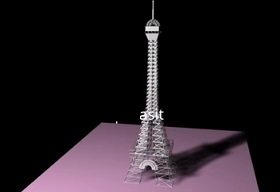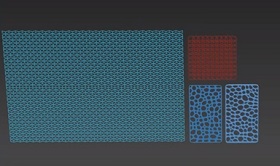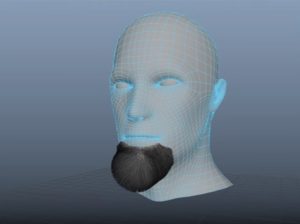In this beautiful video tutorial we will see the modeling of an ancient stylized wooden throne in Autodesk 3ds max, Pixologic Zbrush. Texturing is done in the Substance Painter program. The lesson explains how to integrate the three programs to get a good result.
Related Posts
Modeling an Realistic Umbrella 3D in Cinema 4D
This video shows us how to model a realistic umbrella in Cinema 4D. An interesting lesson for making small objects. An easy to follow exercise for users who have a…
Modeling a Easy Effeil Tower in Autodesk 3ds Max
In this nice video tutorial we will see how to easily model one of the most famous monuments in the world, the Eiffel Tower in Paris, with 3ds Max. An…
Create Animated Text Destruction in Cinema 4D
In this beautiful video tutorial we will see how to create a spectacular animation with a 3D text that is recomposed using the Maxon Cinema 4D modeling and rendering program.…
Modeling a Speaker Jack in Maxon Cinema 4D
In this nice video tutorial we will learn to take a Jack for a speaker with Maxon Cinema 4D a simple but effective lesson to create a very realistic 3D…
Modeling Wall Panels in Autodesk 3ds Max
In this video tutorial we are about to see we will understand how we can 3D model a series of wall panels. They are panels with intricate and detailed textures…
Create Facial Hair for your 3D Model in Maya
In this interesting video tutorial we will take a look at a lesson that shows how to make beard hair for a 3D ‘model’ using Autodesk Maya. An excellent exercise…