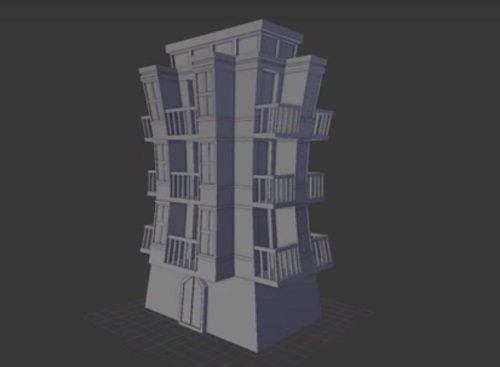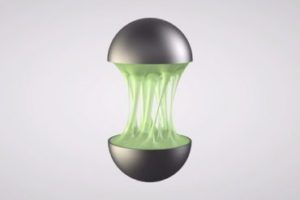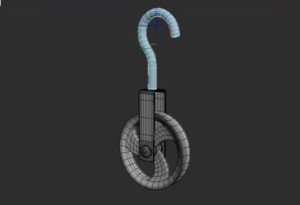In this video tutorial we will see how to make a stylized 3D building using the free modeling and rendering program Blender. A detailed exercise that shows how to use standard tools to ‘build’ a building and then style it with modifiers. a lesson for those who already know the tools of the program.
Related Posts
Create Dripping Liquid Slime Effect in Cinema 4D
In this interesting video tutorial we will see an exercise that will teach us how to create a slim effect of dripping liquid in Cinema 4D without using other third-party…
Realistic Towel Roll Modeling & Texturing in 3ds Max
In this interesting video tutorial we will see how to make a very realistic rolled 3D towel using the Autodesk 3ds Max modeling and rendering program. To make the object…
Model a Disney’s TaleSpin Low-Poly 3D Scene in Blender
In this video tutorial we will see the whole process of modeling and rendering a low-poly 3D scene inspired by Disney TaleSpin using the free Blender modeling and rendering program.…
Modelling a Objects Patterns in Autodesk Maya
In this 3D modeling video tutorial in Autodesk Maya 2017 it is shown how to make different types of 3D reliefs and grooves commonly seen on cameras, wine glasses etc.…
Modeling Low Poly Hammer in Autodesk Maya
This simple video tutorial shows how to model a simple low poly hammer using Autodesk Maya modeling software. A great exercise for a very useful and easy to make 3D…
Modelling a Pulley in Autodesk 3ds Max
In this interesting video tutorial we will see the process for modeling a 3d pulley using the Autodesk 3d Studio Max polygonal modeling program. An easy lesson to follow even…