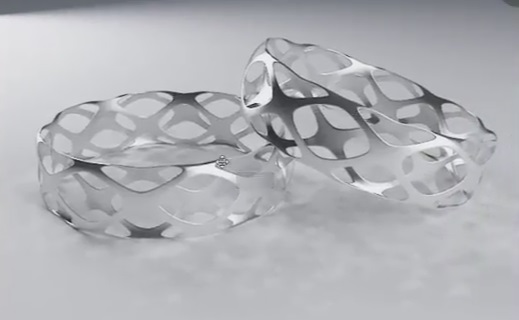This quick video tutorial shows how to model a stylized bracelet suitable for use both as a high quality digital prop and for 3D printing in the real world, using basic polygonal modeling strategies in 3ds Max. A detailed and easy to follow exercise.
Related Posts
Modeling any Low Poly Animal in Blender
In this video tutorial we will see how to model any type of animal in low poly mode using the free Blender modeling program. The following example concerns an elephant…
Modeling a Stylized Fried Chicken Leg in Maya and Zbrush
In this interesting video tutorial we will see how to make a 3D stylized fried chicken leg using the Autodesk Maya modeling and rendering program with the help of Pxicologic…
Modelling a German Helmet Extended in 3ds Max
In this video tutorial we will see how to model a German 3D helmet using the Autodesk 3ds Max polygonal modeling program. A simple and fast enough exercise suitable for…
Create an Underwater Volumetric Scene in Blender
This video tutorial shows how to create a 3D underwater scene in Blender. We will use volumetric lights to create a depth effect. the result is very suggestive and realistic.
Modeling Chess Set – The Pawn – 3DS-Max
On this page a video tutorial for modeling a chess pawn with Autodesk 3d Studio Max. With the help of the lathe modifier it is possible to obtain objects from…
Modeling a Futuristic Bolt Gun In 3ds Max
In the tutorial that we are going to evdere it is explained how to model a futuristic gun using different modeling techniques and polygon tools within Autodesk 3D Studio Max.…