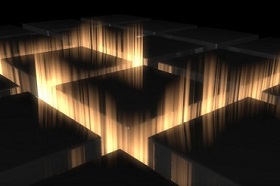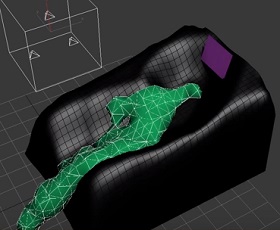In this video tutorial we will see how to model a simple kitchen in Blender. A lesson in which it is easy to follow the workflow and all the tricks to arrive at a good result. Suitable for intermediate users with good knowledge of the program.
Related Posts
Create Gold Title in Maxon Cinema 4D
In this video tutorial we will see how to make gold titles using Cinema 4D. An excellent exercise to create and animate precious writings and logos. A detailed lesson for…
Creating Light Rays in Maxon Cinema 4D
This step-by-step video tutorial shows the techniques involved in creating some light rays that pierce objects in Cinema 4D. A very detailed and easy to follow lesson even for medium…
Create Painted Easter Eggs in Cinema 4D and Octane
In this interesting video tutorial we will see a lesson that shows how to create Easter eggs painted with Cinema 4D and Octane Render and use the Ivy Grower plugin…
Create a Realistic Waterfall in 3ds Max
This video tutorial shows how to make a realistic waterfall in 3ds Max. We will use the tools of the program. We will see how to determine the path of…
Modeling EarPhone VA in Cinema 4D
In this video tutorial we will see an interesting lesson that shows how to model a pair of mobile phone earphones with relative microphone and jack using Maxon Cinema 4D.…
Under Water Manipulation Scene Effect in Photoshop
In this beautiful video tutorial we will see a lesson showing how to create a surreal scene in Adobe Photoshop with a girl suspended between water and air. A very…