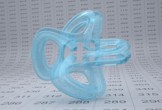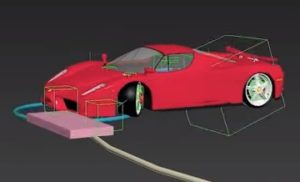This video tutorial shows how to create a simple flower in 3ds Max. To begin we will take a reference photo and then build the petals and other parts including the leaves. A simple exercise for an object that can enrich scenes with a little color.
Related Posts
Modelling a Carrying Case in Autodesk Maya
In this interesting video tutorial we will see how to make a mysterious 3D case worthy of a 007 using the Autodesk Maya polygonal modeling program. A very detailed lesson…
Model Texture and Light a Tea Cup in Cinema 4D
This video tutorial shows you how to render a cup of tea and its saucer with Cinema 4D. we will set the textures and lights for the final rendering scene…
Create Plastic Materials using Maxwell Render in Cinema 4D
This video tutorial shows how to create different types of plastics using Maxwell Render in Cinema 4D. Recall that Maxwell is a powerful render engine to create extraordinary materials and…
Modeling a Leather Throw Pillow in 3ds Max
In this video tutorial in Autodesk 3ds Max it is explained how to create a leather cushion, a very useful lesson when creating interior scenes where pieces of furniture are…
Advanced Car Rig Ferrari Enzo in Autodesk 3ds Max
In this video tutorial we will see how to rig a very famous car in 3ds Max. In particular, the exercise shows how to create the constraints and the hierarchy…
Modeling Water Tower Low Poly in Autodesk Maya
This video tutorial shows how to model a water tank on a tower in Maya. The classic old cisterns often seen in the cinema. An element that always has a…