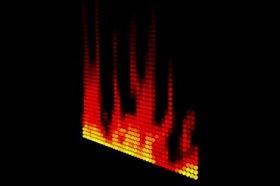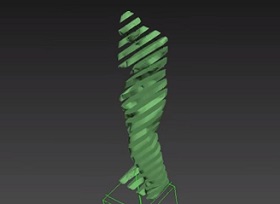This video tutorial shows how to create a children’s chair in Cinema 4D using the Extrude, Bridge & Knife tools. This is an exercise for beginners. Very useful for understanding these tools.
Related Posts
Create a Led Board with Shader Effector in Cinema 4D
This video tutorial covers the process of making an LED board with visible lights. We will create it using MoGraph and Shader Effector in Cinema 4D.
Building the Slicer Setup with Particle Flow in 3ds Max 2014
In this video tutorial we will see one of 3ds Max’s most popular tools for ‘slicing’ objects. The lesson shows you step by step how to create this effect.
Extruded Text Effects in CorelDRAw
In this interesting video tutorial we will see how to use the extrusion tool to create a captivating vector text effect using the CorelDRAW graphics program. An example of how…
Modelling Rattan Chair in Cinema 4D R18
In this video tutorial we will see how to model very modern Rattan wooden chairs using the Cinema 4D polygonal modeling program. The lesson is without audio but only set…
Adding Light and Night Effect in Adobe Photoshop
This video tutorial shows you how to turn day into night with Photoshop. A lesson in adding lights and bringing darkness to a daytime scene by adding filters and layers.
Create an Advanced Cloning Effect in Premiere and After Effects
This video tutorial explains the process of creating an advanced clone effect within After Effects, as well as within Premiere. We’ll start with creating a simple cloning effect and then…